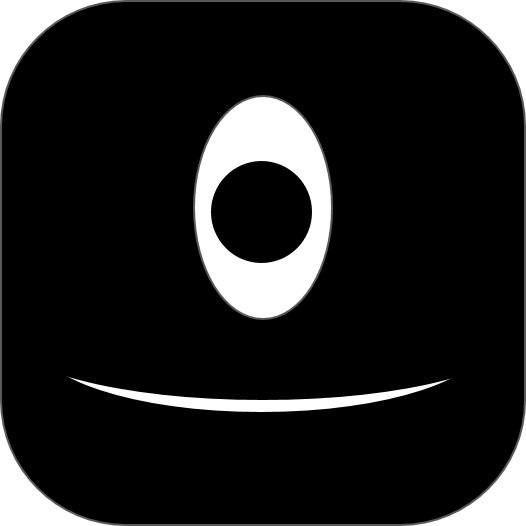파이썬 이미지 크롤링

파이썬, 이미지 크롤링
import os
import requests
from bs4 import BeautifulSoup
from PIL import Image
MAXPIXELS = 65500
eq_url = '가져올 이미지의 referer가 될 주소'
headers = {
'Referer' : eq_url
}
response = requests.get(eq_url)
if response.ok:
soup = BeautifulSoup(response.text, 'lxml')
img_rfs = soup.select('이미지를 구별할 태그')
canvaswidth = 0
imgheights = []
imgfnames = []
num = 0
height = 0
canvasheight = 0
for img_rf in img_rfs:
img_url = img_rf['src']
img_data = requests.get(img_url, headers=headers).content
img_fname = os.path.basename(img_url)
with open(img_fname, 'wb') as img:
img.write(img_data)
with Image.open(img_fname) as im:
canvaswidth = max(canvaswidth, im.width)
if canvasheight + im.height > MAXPIXELS :
#이전까지 읽던 데이터를 이미지파일로 생성
with Image.new('RGB', (canvaswidth, canvasheight), (255, 255, 255)) as nim:
for imgfname, imgheight in zip(imgfnames, imgheights):
with Image.open(imgfname) as img:
nim.paste(img, box=(0,height))
height += imgheight
savefilename = 'all{}.jpg'.format(num)
nim.save(savefilename)
print('{} is created'.format(savefilename))
num += 1
canvaswidth = 0
canvasheight = im.height
del imgheights[:]
del imgfnames[:]
height = 0
imgheights.append(im.height)
imgfnames.append(img_fname)
else :
# 계속 읽기
canvasheight += im.height
imgheights.append(im.height)
imgfnames.append(img_fname)
if canvaswidth != 0:
with Image.new('RGB', (canvaswidth, canvasheight), (255, 255, 255)) as nim:
for imgfname, imgheight in zip(imgfnames, imgheights):
with Image.open(imgfname) as img:
nim.paste(img, box=(0,height))
height += imgheight
savefilename = 'all{}.jpg'.format(num)
nim.save(savefilename)
print('{} is created'.format(savefilename))
이번엔 여기까지 : )